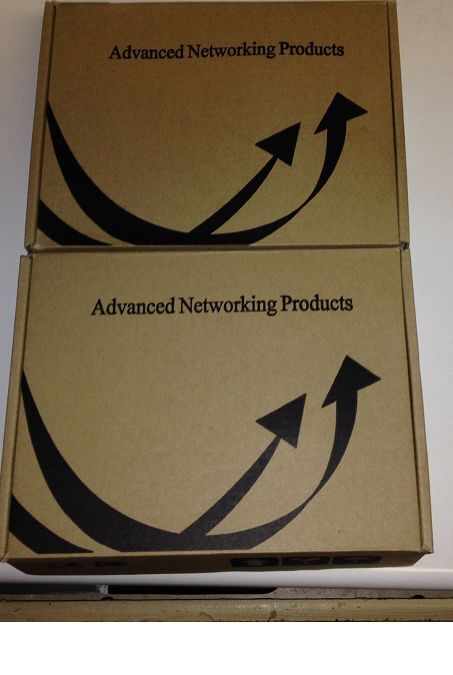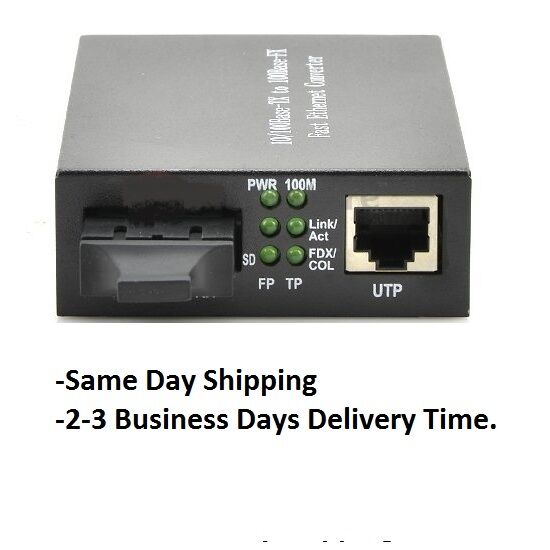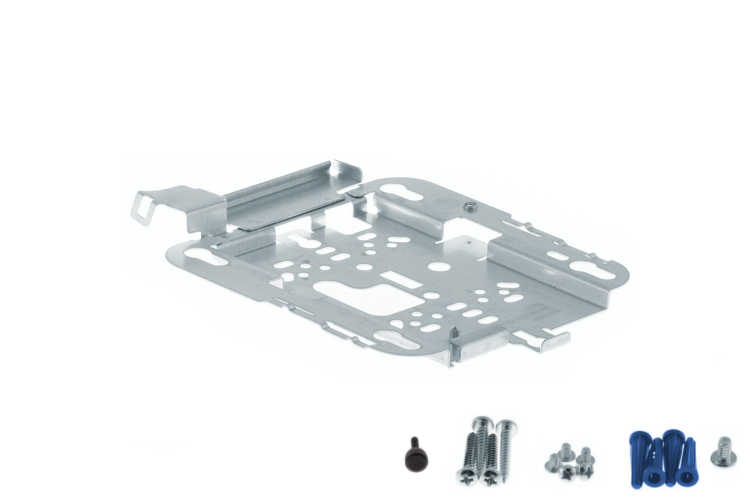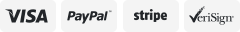-40%
Ethernet Fiber media converter multimode, Fast Ethernet 2Km, SC,10/100M - 01567
$ 21.11
- Description
- Size Guide
Description
Technical Specifications The Converter conforms to the following standards:Standards: IEEE802.3u Fast Ethernet 10/100Base-TX and 100Base-FX
Connectors (RJ45-UTP and Fiber SC or ST)
>Multi-mode: RJ-45 and SC/ST Connector
>Single-mode: RJ-45 and SC Connector
LED: POWER, FX 100, FX Link/Act, TX Fdx,TX Link/Act, TX 100.
Data Transfer Mode :10/100Mbps
Duplex Mode: Full or Half Duplex Mode
Power Requirement : AC 100-260v DC 1A@+5V
Ambient Temperature: 0 ~ 70℃
Humidity: 5% to 90%
Dimensions: External Power 26 x 71 x 97mm (H xW x D)
Cable: UTP Cat. 5 UTP cable
Your Fiber Media Converter carton should contain the following items:
10/100M Fiber Media Converter
AC-DC Power Adapter
This User's Guide
Please notify your sales representative immediately if any items are missing or damaged.
The 10/100Base-TX to 100Base-FX Fast Ethernet Converter is fully,
*Multi-mode: SC/ST Fiber Connector
*Single-mode: SC/FC/ST Fiber Connector
*Single-mode Single Fiber: SC Fiber Connector
Six LEDs display instant status monitoring for Power, TX Fdx, FX (Link/Act), Tx (Link/Act), Fx100, Tx 100.
3. Installation
Please follow the procedure outlined below:
Turn off the power of the device/station in the network in which the Media Converter will be installed.
Ensure that there is no activity in the network.
Attach fiber cable from the Converter to the fiber network. The fiber connections must be matched-- transmit socket to receive socket.
Attach a UTP cable from the 100Base-TX network to the RJ-45 port on the Converter.
Connect the power cord to the Converter and check that the Power LED lights up. The TP